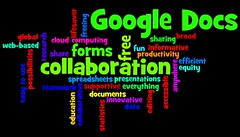 Image by NedraI via Flickr
Image by NedraI via FlickrFor years, I had a healthy dislike for online forms. Don't get me wrong, I like when they're done, but hated building them, especially for something temporary.
Today, more university employees and students seek online forms that submit via e-mail or in a database. It makes perfect sense and if I were in their shoes, I would want the same thing. However, from a development perspective, we needed a solution for the temporary projects (such as events, quick surveys, and last minute requests). Additionally, we are not in the position to give access to our database. Therefore, customers that want to review submitted information have to keep requesting reports. Not a good model if you ask me.
For projects that meet the aforementioned description or for individuals that lack the time and energy to create some fancy web form, I recommend Google Docs.
Within minutes, users can develop surveys, questionnaires, or forms and send them out to the intended audience via e-mail. Access to responses and summary reports are easy, too.
Interested in making the form shine? Google Docs even offers 68 themes to choose from. It is so easy to create and edit, that I encourage even the most technology challenged users to give it a try.
For those with a little experience in form/survey development, I recently learned that Google Docs now offers some enhanced features. From the Google Docs blog, we see that the company has spruced up their tool to include grid questions, improved summary results, and prepopulation.
A grid question is where you ask one question and allow users to rate from poor to excellent or strongly agree to strongly disagree. The options are endless.
The enhanced summary report now provides charts and graphs in addition to the numbers. This feature makes for a more user-friendly and visually appealing report.
If you have not yet taken the time to explore what Google Docs has to offer, I would encourage you to take this opportunity.
Until next time...


0 comments:
Post a Comment