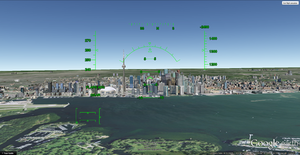 Image via Wikipedia
Image via WikipediaWhile I doubt you will see actual people in Google Earth, the addictive pass time helps fill our need for creation but also help populate a well-known tool.
As one who works in higher education, I see possibilities with this tool. During our campus map project last year, I openly wished the team had a 3D version of our buildings. Unfortunately, the tools were not available, so we settled with drawing colored lines around them, instead.
Today, with the release of the building maker, we are growing close to the possibility of developing a 3D rendering of college/university campuses. This upgrade would allow parents, students, employees, and visitors the opportunity to explore campus from the comforts of their chair. Further use of the Google Map would allow schools to share interesting points of interest and create interactive campus tours.
As of this writing, there are only 50 cities open for development. In time, Google will open more. For now, here are a few tips for working with Google's Building Maker:
- Building Maker is an online tool, and it runs entirely in your web browser (Google Chrome, Firefox, Safari, Internet Explorer, etc.)
- Before you can add a building to Google Earth, you need to sign in to your Google Account (so you get credit for what you contribute).
- Models you create with Building Maker "live" in the Google 3D Warehouse (a giant, online repository of 3D models).
- You can use Google SketchUp (our free, general-purpose 3D modeling tool) to edit or otherwise modify anything you make with Building Maker.
- Make sure you have the latest version of Google Earth installed on your computer.
- If you're on a Mac, you need to download the Google Earth plug-in directly.
Until next time...
Stay Connected
Don't miss a single thing! Before you go, be sure to subscribe to my newsletter and I'll deliver more content like this directly to you.


0 comments:
Post a Comment