In this entry, I would like to explain how you can Lifestream using Google Reader's bundle. If you are new to Lifestreaming, I wrote about it in a previous blog entitled, 'Save Yourself: Learning to Lifestream Using Posterous.' Like many of you, I am a newbie to Lifestreaming, so do not feel like you have missed the boat. Based on what I know today, it seems to be a growing trend.
To summarize the concept behind lifestreaming, it is a centralized place where all of your thoughts, pictures, videos, audio clips, and blogs end up. They can originate from Blogspot, Picasa, Flickr, YouTube, Wordpress, or any other place on the web. For friends, family, and followers, they only have to go to one place to see all of your web activity. It is a brilliant idea.
In a time where web sites are closing, merging, or changing, it is a much safer bet to diversify all of your content. Should one site go down, you do not lose everything you ever worked on. Just find another source and keep going.
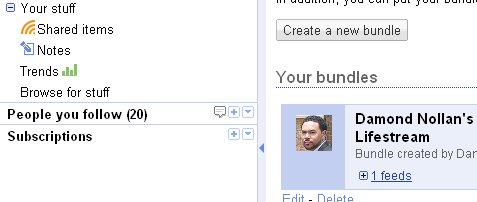
Google Reader now allows you to pull all of your RSS feeds from other sites and bring them together in Reader. This collection of blogs and web sites is known as a bundle. To create, do the following:
- Visit all of your favorite web sites and create a feed by pressing the RSS icon and selecting 'Google Reader.'
- Under 'Your stuff' in Google Reader click on 'Browse for stuff'.
- In the bottom right hand corner, click on 'Create a bundle.'
- Once the new page loads, type a name and description for your bundle.
- Now, review your feeds in the Subscription window and drag them into the bundle window.
- Once you have added all of your feeds from around the web, click on the 'Save' button.
Until next time...
Related Articles


0 comments:
Post a Comment