Community building is an important part of social networking. Look around the Internet and you will notice many of the most popular sites provide room for people to exchange ideas, ask questions, and simply connect. You may recognize these virtual water coolers as groups, "Like" pages, message boards, chat rooms, or listservs. Which of these are you using to build a community? Does it bring community members closer to your home base or further away?
Since the beginning of damondnollan.com, I have tested a number of community building options. I tried Facebook's Like (or Fan) page, Wibiya's toolbar, Google Friend Connect, Meebo Bar, Facebook Group, and Google Groups, but nothing ever matched the engagement I found with the Labyrinth's message board. "The Lab," as it was affectionately called, was a collaborative blogging site I created in the early 2000's.
When I created damondnollan.com, which is hosted on Blogger, I looked for a way to recreate the Lab's message board experience. Unfortunately, I couldn't install a phpBB or any other forum on Google's servers, which left me hanging.
Today, I am pleased to report that Google Groups now offers a viable solution for those seeking to build a community, wherever your site is hosted.
How Does It Work?
If you are currently a Google Groups member, please know that the service has a new interface. To preview the new Google Groups, click on the link (as shown in this picture).
Clicking on the preview link, you should see a welcome page.
By clicking on a particular group, in this case Damond Nollan, I see a layout reminiscent of the standard discussion board. I see topics, number of posts under each topic, and the individuals participating in each discussion.
Clicking on a specific topic reveals an on-going discussion between friends. Users have control over when to expand or contract discussions by simply clicking on it.
What Else Can It Do?
Outside of the interface upgrades, Google Groups allows the following:
- Flexibility: Group members can participate in the conversation via e-mail, web, and a mobile device.
- Control: Members can receive discussion notifications in the form of an e-mail (as they happen or in digest mode). This control extends to all discussions or for only a specific topic.
- Sharing: Each topic within the group receives its own URL. Members can copy the URL of hot discussions and share it via e-mail, chat, Twitter, or Facebook.
- Creativity: Thanks to a new WYSIWYG editor, members can post topics with pictures, different font faces, and text colors.
- Organization: Users can now create folders and identify favorite groups, which makes it easier to stay up-to-date on discussions.
Final Thoughts
While I haven't had much time to play with the new updates, I suspect the enhancements will aid community engagement surrounding damondnollan.com. By providing users the flexibility to discuss via e-mail, web, and mobile, members can better control delivery preferences for maximum enjoyment.
The technology is not new. In fact, the Facebook group and message system may prove to be a huge competition to Google. However, Google's solution is more open than what Facebook provides. For WordPress, there is bbPress. Finally, an embeddable option is Nabble.
Feedback
What do you think about these changes? For those already using Google Groups, what other benefits have you experienced? Share your thoughts in the comment section below.
If you like what you've read, take this opportunity to subscribe to my RSS Feed and Newsletter. However, don't forget to connect with me on Twitter, Facebook, LinkedIn, Google Buzz, Dailybooth, CinchCast, YouTube, or Friendfeed.




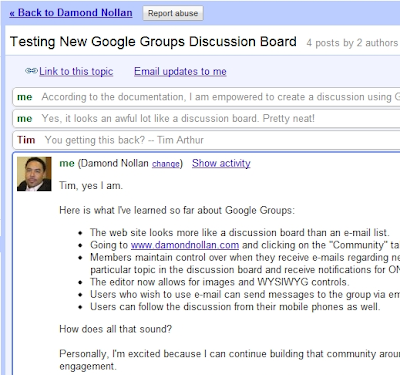


0 comments:
Post a Comment