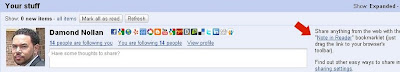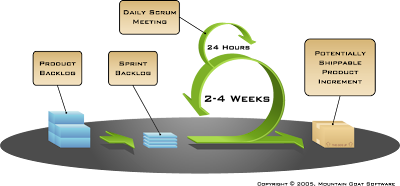For the most part, I am very happy with Yoono and have recommended it to friends repeatedly. For those who are now using Yoono and love it, I say keep using it. Unfortunately, my networking habits are changing. For starters, I am now writing a blog. To accommodate my readers' needs, I would like to increase the number of people I follow and interact with. I do not see that happening with Yoono.
If I was not going to use Yoono, what could I use? Immediately, I went back through my list of favorite web sites and found Tweetdeck, PeopleBrowsr, Seesmic, and Seesmic Web. I like the idea behind each of these applications. Essentially, each of the four apps provide multiple columns for different conversations. Unlike Yoono or Twitter's home page, I only get one column.
Another feature Tweetdeck, PeopleBrowsr, and Seesmic provide is the ability to put favorite friends into groups. This is extremely helpful when I only want to watch a small number of people. When you get to the point where you are following thousands people on Twitter, it quickly becomes noise. At that moment, you will realize that you lack the time to keep up. Therefore, placing key people into a group, I can watch my close family and friends without fear of losing touch.
Following people is a good thing. However, there are times when you simply want to follow a topic. On nights when I am watching So You Think You Can Dance, I may want to follow the conversation live. In Twitter, I can do a keyword search and then keep up that way, but Tweetdeck, PeopleBrowsr, and Seesmic offer one better. I can follow multiple keywords and follow them all at the same time. As an example, I may watch keywords on NCCU, ColdFusion, Twitter, and SYTYCD without having to refresh a web page or toggle between browser tabs. Staying updated never seemed this easy.
Out of the box, these tools offer a bunch of neat stuff, but I have bigger concerns. For one, I am using a laptop with limited RAM. This means I have to be careful about opening applications that will eat my memory. When this happens, my computer crawls and I can not do anything except restart the machine. Last time I used Tweetdeck, it eventually slowed my computer down to the point I had to uninstall it.
My first decision was to use a web-based application like PeopleBrowsr and Seesmic Web or a desktop application like Tweetdeck and Seesmic. After a brief review, I decided to look at Tweetdeck and Seesmic. Both of these applications received positive feedback, but there was one thing that sealed the deal for me. Tweetdeck syncs columns between computers. While I use the same computer, I log on using different accounts, one for work and the other for personal use.
The installation of Tweetdeck was easy and it only took a moment to remember why I loved this application. Within a few minutes, I had all of my columns set up and I was ready to go. Since the last time I used Tweetdeck, they have made some additional changes. Today, I can pull Facebook status updates and I can tweet with multiple accounts. That is very cool!
If you are looking for additional power and control on Twitter, give Tweetdeck a try. Until next time...







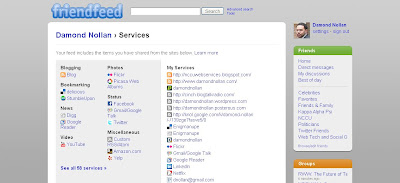
 Once you have completed this step, Google Reader will automatically update Friendfeed, which will then automatically update Twitter. Cool, huh?
Once you have completed this step, Google Reader will automatically update Friendfeed, which will then automatically update Twitter. Cool, huh?